The latest news about bConnected services.
News
March 23, 2021
February 17, 2021
Today Google introduced a new storage policy that will eliminate the current unlimited storage option for education in July 2022. Because these changes are similar to those announced by Box last year, we will be taking a bigger picture look at the overall file storage and collaboration strategy for campus. Both Google and Box are funded as part of the Productivity Suite and any decisions about these service offerings will be a part of the ongoing governance conversation with campus partners.
January 19, 2021
Users are able to sign into the app using CalNet credentials. This will enable quick access to tools like the Daily Symptom Screener, Berkeley Moves, booking a testing appointment, and other tools to navigate the pandemic safely whether you are on campus or off campus. There are multiple options for personas including: Student, Staff and Faculty, and Visitor or Friend Students will now have a Wellness and Aid & Assistance page. The testing pages have been updated.
January 5, 2021
Last March, Google provided free access to advanced features in Google Meet such as increased participants, live streaming, and recording, in response to COVID-19. These advanced video-conferencing capabilities will be removed from bConnected accounts on Thursday, January 7, 2021.
October 15, 2020
October 13, 2020
September 14, 2020
- Any users who were using classic Groups will start to see new Groups instead.
August 5, 2020
Google will be making changes that affect the Google Meet video conferencing policies applied to a Google Calendar event that is organized by a delegate or when a meeting is transferred.
July 2, 2020
July 1, 2020
June 30, 2020
June 24, 2020
You can now edit Google Calendar events in the quick-access side panel in Gmail and Docs, without having to go to the full Calendar page in your browser. You can even use “Find a Time” to see others’ calendar availability when scheduling events. Visit the Help Center to learn more about using Calendar in the side panel
May 15, 2020
Key Features
April 30, 2020
What’s changing
Google Meet is now available in Gmail, which means you can start and join meetings right from your inbox, making it even easier to stay connected.

Options to start or join a Google Meet video meeting now in Gmail
March 31, 2020
March 18, 2020
Google Chat is a great way to stay connected with colleagues. This week we are adding several new features that make Chat even more useful while we’re all working from home.
Chat features include:
February 4, 2020
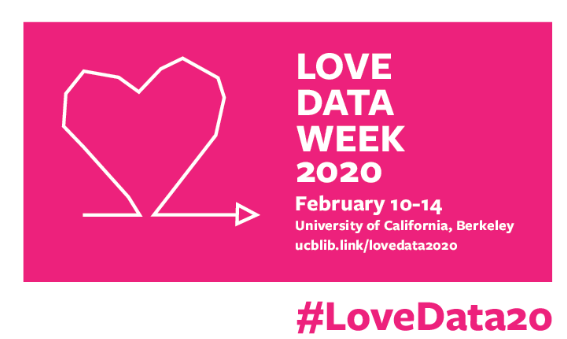
January 13, 2020
When you open a Google Calendar invite in Gmail, you’ll see a new “More Options” dropdown menu, allowing you to propose a new time for the meeting or add a note to your RSVP. Selecting either option will open the respective event section in calendar.google.com, where you can make those updates directly.
You can now attach emails to other emails in Gmail without downloading them first. This is useful for situations where attaching emails makes more sense than forwarding separate emails, like wanting to forward multiple messages related to a single topic. With this new functionality, you can do exactly that. Sending emails as attachments allows you to write a summary email message to your recipients, and attach the set of supporting emails that recipients can directly open in their mail client.
January 6, 2020
Google has made a slight change to where you can find rooms and resources in a Google Calendar event. When looking to see what rooms or resources have been booked for an event, you’ll now see this information in the guest list and no longer in the location field.
- « first News
- ‹ previous News
- 1 of 14 News
- 2 of 14 News (Current page)
- 3 of 14 News
- 4 of 14 News
- 5 of 14 News
- 6 of 14 News
- 7 of 14 News
- 8 of 14 News
- 9 of 14 News
- …
- next › News
- last » News

